The Detailed Comparison Study - Flutter Vs React native
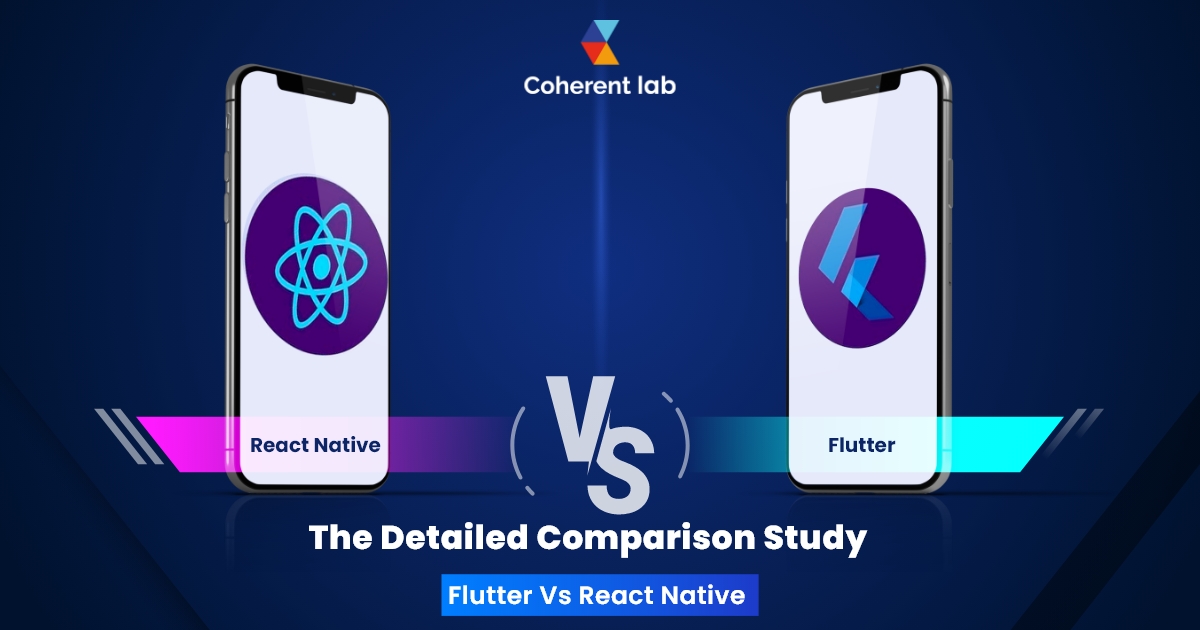
In recent times mobile applications or apps have gained popularity. Each company, right from e-commerce to the health industry or home delivery companies, all of them want to have its app. Each company targets to make an app to survive in this market. Due to this reason, they want to make the app as fast as quick with the limited resources and restricted budget. Due to these reasons for app offerings, companies use many technologies to build an app. The iOS app developer uses many languages and technologies to develop an app.
Recently in the technical areas, the two programming tools or platforms have gained popularity. These are Flutter and React native. These two are considered now the most designated platform to develop an app. But there is a tough competition between Flutter vs. React native. But before that, we need to know about both ideas and also understand their features. Flutter- In 2017 Google started to promote Flutter. It is a Google brainchild and it helps developers to make a cross-platform app development. Flutter allows application programs for web use, mobile, and desktop. It also helps in Dart Programming Language.
Flutter has many features. Let’s discuss the features
- With Flutter a developer can do their rendering. This is a great feature of Flutter. Due to this reason, many android developers like to use Flutter.
- Flutter provides many technical advantages like- sensor data collection, Bluetooth, GPS coordinates, easy-to-use plug-in, etc. Besides this Flutter is supported by Google itself. So, a developer can get many unique features through Flutter.
- Flutter offers the best quality user experiences. Secondly, it is a very cost-effective tool. You don’t need to spend extra money for Flutter. Due to this reason many organizations prefer Flutter.
- If you think about the programming languages of Flutter you will get an advanced programming language like Dirt and high-quality rendering tool Skia. They both give you excellent output while you are developing the app.
- In 2011 Google launched Dirt programming languages. It is a unique and well-versed language. A developer can write more structured code through Dirt.
React Native- We have another tool that is called React Native. This is the brainchild of Facebook. React Native has become so popular within a few years. Many organizations and even freelance developers use this advanced tool for their work.
The Features-
- React Native supports both IOS and Android. So, a developer can make both apps and structures by using it.
- React native is offering you an error report quickly and you can rectify your error without wasting your time.
- Writing code through React Native is very easy. If the developer writes code through React Native, he can also write code for IOS, Android, and Web.
- Through React Native the developer can easily use the Java-script platform. Plus one can take community-driven technology as well by using React Native.
- React Native supports the Hot and Live reloading to the developers. It is a special feature of React Native.
Flutter vs. React native- Now we need to address the basic discussion on Flutter vs. React Native
As the developers say, both have special and unique features. The android developers like both platforms. But there is some difference between the two tools. Let us discuss the matter in detail.
Flutter vs. React Native: The Architecture
React Native permits the interface between JavaScript and the native language through the JavaScript Bridge. Here’s how it works: the two facets interface via sending JSON messages. The messaging is asynchronous; make sure the app’s UI must be smooth. Still, there’s a hazard of a lagging UI in the end because the bridge affects the rendering speed. In contrast, Flutter doesn’t require a bridge to interface with native components. It has the whole thing packed inside itself, consisting of frameworks like Cupertino and Material Design. Thanks to this Flutter advantage, apps are more secure and predictable on distinctive structures than React Native apps.
Flutter vs. React Native: Developer ecosystem
Developers who are eager on constructing Flutter apps tend to refer to the legit documentation. However, in the case of React Native, you have numerous options. You may want to use authentic documentation or you could use a distinctive platform, the most famous name is Expo. Expo provides greater aspects and customizations, such as a built-in icon library, whereas the legitimate React Native docs are extra bare-bones. The React Native ecosystem is extra mature and has more users on account than JavaScript has been around since 1995. Flutter, by contrast, was once launched in 2017. React is probably the most famous front-end framework at the time and has a very lively community throughout social media. Flutter is no slouch; it has greater stars than React Native on GitHub at the time of writing. Both Flutter and React Native have been used in famous business applications. Flutter was once used to create the apps for Reflect, Stadia, Baidu, Groupon, and eBay, to name a few. Meanwhile, Facebook, Instagram, Shopify, and Discord were constructed with React Native.
Flutter vs. React Native: Installation and Initial Configuration
React Native’s configuration method is simple. You set up React-Native CLI globally via the command line. Keep in mind, you will additionally need NodeJS and Yarn hooked up as a package deal manager. You can set up Flutter by downloading the binary for a unique mobile platform. The subsequent step is to include it in your PATH variable. Lucky for you, this can be achieved by the command line. With this extra setting, though, Flutter loses factors to React Native. Its setup isn’t that straightforward.
- Flutter vs. React native: Layout Flutter uses a widget style for constructing the user interface whereas React Native makes use of JavaScript and JSX. Flutter widgets are premade, so you don’t technically need to create your custom widgets except you choose to. Since they have been created and examined through Google, you don’t need to fear incompatibility issues. One aspect that needs to point out is that if you’re using a programming language such as Swift for flutter mobile app development, you commonly can’t see the code that Apple used to create user interface components, such as buttons. With Flutter, by contrast, the code is viewable so you can see how Google created all the widgets. Flutter and React Native share a common system when it comes to developing the sketch, in that each uses CSS Flexbox. The way they enforce it is different, however as long as you recognize Flexbox, you shouldn’t have any issues constructing the plan for your app. The crew that labored on Flutter additionally worked on the developer equipment for the Google Chrome browser, which makes for a speedy transition because the debug equipment is pretty similar.
- Flutter vs. React Native: CI/CD Support React Native doesn’t have a CI/CD answer for App Store or Google Play delivery. Unfortunately, solely manual deployment for Google Play is documented. And you won’t locate any ideal information for deploying an app to the App Store. To automate your delivery and deployment, you need to use a third-party solution, such as Fastlane or Bitrise. By contrast, Flutter has a piece of well-documented information for constructing and deploying each iOS and Android app. You can set up your software absolutely through the usage of CLI (command line interface). And if you want first-rate automatization (e.g., automatic screenshots), you can use third-party solutions.
- Flutter vs. React Native: Performance Both Flutter and React are open-source, which potentially they’re free to use. Both libraries are well-maintained, as you would count on considering they’re created through Google and Facebook. It is feasible to check apps created using each framework, both sincerely using a built-in simulator on your pc for iOS and Android or natively on your phone. You’ll need an Apple pc if you intend to increase on iOS because the SDK is solely reachable on Apple computers. Windows customers and Linux users are out of luck. Fortunately, you can increase Android improvement apps on any platform.
Both frameworks use applicable for reloading so you can make modifications and see them instantly. This makes development extra efficient because you don’t have to maintain stopping and beginning your apps to see updates. There is debate as to whether or not Flutter and React Native are purely native. To be viewed as100 percent native, they would need to be written in the language they had been designed for — namely, Swift for iOS and Kotlin/Java for Android. The experience you get when using an app that used to be written in React Native and Flutter is, for the most part, a native experience. The Dart code, which Flutter uses, is compiled with C, which is about as close to native as you can expect. You can safely count on that would make for higher performance. The agency that created Reflectly recently moved the app from React Native to Flutter and noticed a massive expansion in performance. This is one instance of an improvement. However, it won’t be equal for each app; there are many examples to consider, such as the category of app, codebase, database, phone, running system, etc.
- Flutter vs. React Native: Programming Language There is a substantial distinction when it comes to the core programming language. JavaScript is dynamic through nature. This means you can exchange the values of quite several record types, which makes it versatile. Dart is equally dynamic and static, which approves it to have the excellent experience of each arena. Flutter uses Dirt and React native's programming language is JavaScript. So, as a developer, you can simply understand what the better one is or you should think both are good. Many developers like to use JavaScript as their programming language because they tend to use it from their initial years. A statically typed language is normally regarded as much safer considering that it forces you to declare and use the right information type. For example, you can’t assign a variable to a string; doing so would throw an error. Static means you’re probably to experience fewer errors. It is viable to enforce more kind of protection and error checking with JavaScript if you decide to use TypeScript, which is a strict syntactical superset of JavaScript, instead.
Flutter vs. React Native: Development Tools and Documentation
React Native has respectable documentation. Sadly, it’s more targeted at mature web builders who are already acquainted with JavaScript and have a few gaps. For instance, vital elements like navigation aren’t well-documented. Moreover, discovering records about constructing native libraries can be troublesome. Contrary to React Native, Flutter has prosperous documentation. It gives distinctive guides accompanied via images and video tutorials. The cool element is that Flutter has countless pieces of equipment to help you in app development, along with a debugger and Flutter inspector.
- Flutter vs. React Native: code examples Flutter’s widget-based structure is special compared to standard programming methodologies. Once you recognize how it works, it will become second. If you already understand React for the web, the code right here will seem to be very familiar. The structure for putting up a React Native task is nearly equal to React.
- Flutter vs. React Native: UI Aspect Flutter is a flat App; React Native App Development requires use of third-party libraries seeing that React Native does no longer have a UI aspects library of its own. Developers use elements such as NativeBase, which is an open-source UI factors library created through Geekyants. React Native Elements, React Native material design, and shouted are different comparable UI libraries that are accessible to the user. While evaluating user Interfaces between
- React Native vs. flutter, React Native is comparable to the use of HTML besides any CSS framework. It is primarily based more on the native aspects of Android and iOS for better User Experience (UX) when a user faucets into the Operating System. Unlike Flutter’s Flat App, React Native does not have a UI elements library of its own it makes use of third-party libraries and elements like NativeBase. NativeBase which is an open-source library builds a layer on the pinnacle of React Native that affords you the simple set of UI components. Currently, there are three principal UI libraries- React Native Elements, Native Base components, and Shoutem UI Components.
- Layout widgets are presently part of the application, new widgets can be covered and current ones can be modified to provide them an alternate experience and look, the style has now been modified and the UIs have emerged as more user-friendly, convenient to use, extend user engagement, and win grants. Flutter accompanies built-in stunning Material Design and Cupertino-like iOS-flavor widgets, rich movement APIs, easy natural scrolling, and platform awareness. Flutter has its very own UI components, material design, adaptable widget sets, and an engine to render them on Android as nicely as an iOS platform. Here are a few examples of Flutter Widgets like- Default Tab Controller, Drawer, Inkwell, and Gesture Detector.
Flutter vs. React Native: Development Time
The Web App Development Company works on very strict cut-off dates currently and if the frameworks supply a quick improvement time then there are main probabilities that organizations would choose for that framework. React native has many exclusive third-party libraries, such as Calendar, Carousel, and Modal additionally it has ready-to-use components, which improves the pace of cross-platform app development. In Flutter, we need to add separate archives for each of the iOS and Android platforms. In every one of these files, we need to add code that corresponds to the guidelines of the platform. Flutter has additionally promised high-speed app development.
- Flutter vs. React Active: Unit Testing If we talk about React Native regards unit testing the developers have all JavaScript frameworks reachable for checking out at a unit level. However, when it comes to UI and automation testing, the scenario is not as bright. Although a wide variety of third-party libraries are available, there is no clear image regarding unit testing. Flutter is a new framework and when it comes to testing a new framework it is someway tough however flutter makes use of Dart which affords a superb unit testing framework that can be utilized and Flutter offers you with a magnificent choice for testing the widgets on a headless runtime, at unit check speeds.
- Flutter vs. React Native: Stable for Development Stability will become a necessary issue when you are creating a cross-platform app. Since Flutter is appreciably new in the cross-platform industry, the wide variety of agencies that have adopted Flutter for developing their cross-platform app is very few. However, the Flutter version 2 just released, which provides expanded developer equipment and asset systems. On the other hand, React Native exhibits a page of apps that have been developed and the use of the iOS framework are plenty higher. It used to be quite secure from before and it additionally enjoys the support of a large community of developers.
The bottom line The area of mobile app improvement has grown progressively over the previous few years. Almost every person on the planet has a smartphone, so the consumer base is massive. These days, you can locate an app for nearly anything. There are many developing tools you can take if you desire to create a mobile app. You could pick to native route, which would suggest the usage of Swift to create mobile apps or Kotlin to create Android apps. Alternatively, you should select the cross-platform course and use Flutter or React Native. But presently most of the developers and technical organizations like to use either Flutter or React Native. The duo is quite popular nowadays. But still, there is a clear division between the groups of developers: what is better or what is barely more famous. So, the argument between Flutter vs. React Native is still going on. So, the conclusion of the discussion is which one is better. It depends on the work process, technology, and the user's personal preferences most of the time.

 +91 774-202-1725
+91 774-202-1725 business@coherentlab.com
business@coherentlab.com USA
USA
 Germany
Germany
 India
India
 UK
UK
